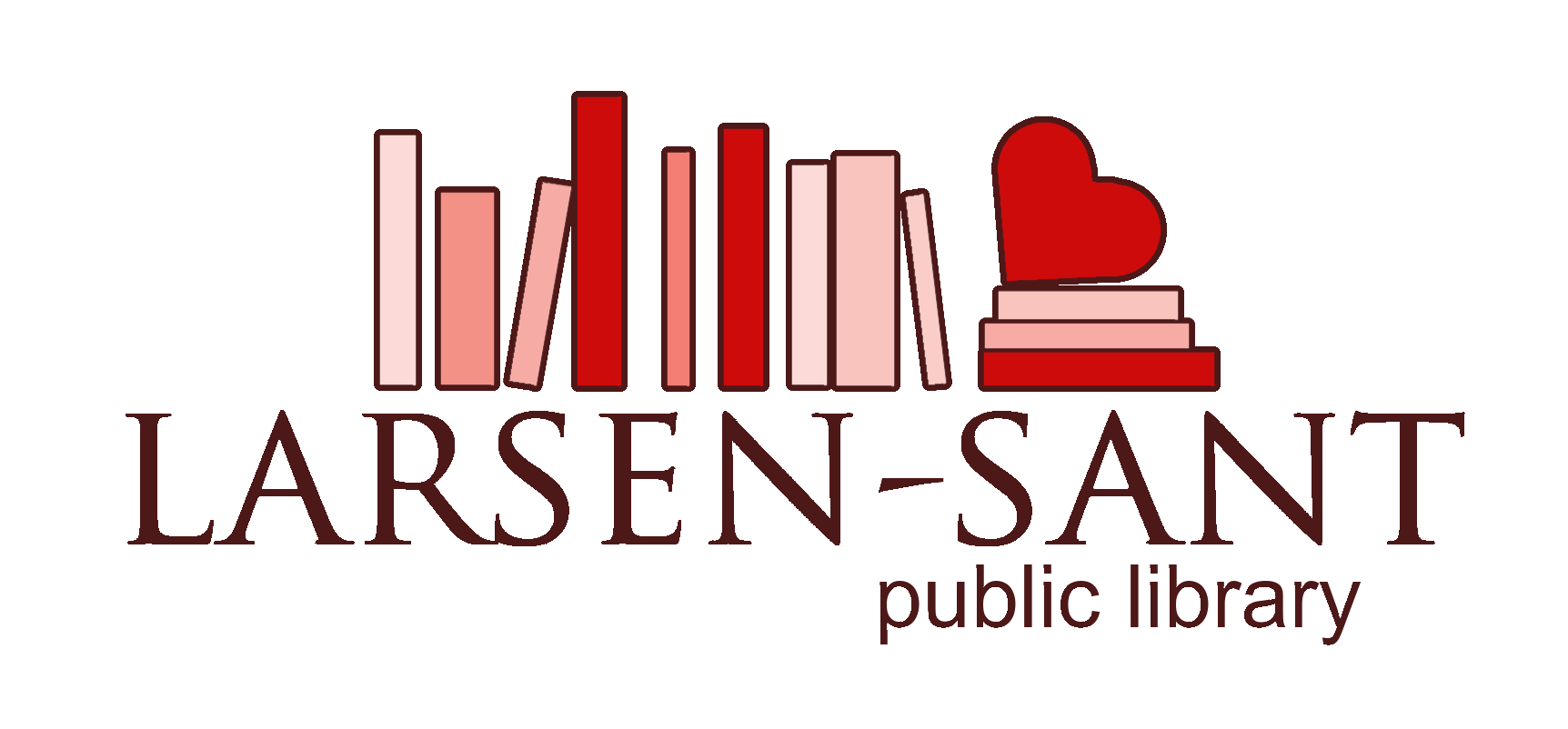How to log into OPAC
Step 1
Click the sign in icon on our homepage.
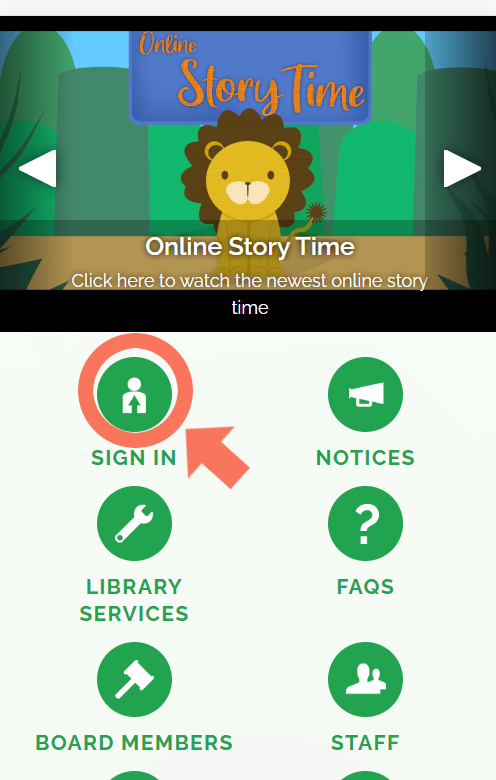
Step 2
Click the character icon on the top right of your screen/phone.
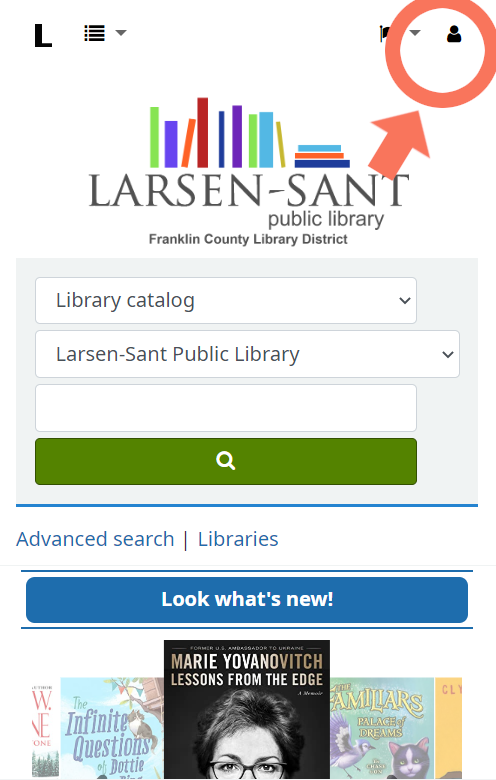
Step 3
Enter your username and password. If you can't remember what your username or password is please call us at 208-852-0175 and we will try our best to help you out.

If you want to log into OPAC click here